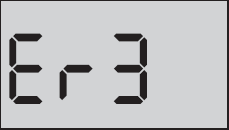The OneTouch® Ultra®2 meter displays messages when there are problems with the test strip, meter or when your glucose levels are above 600 mg/dL or below 20 mg/dL. Please refer to the Troubleshooting section of your Owner's Booklet for further information about error messages. The following error screens may appear along with an error message in the upper left corner of your meter screen. NOTE: If the meter is on but does not operate, contact Customer Service at 1-888-567-3003.
If you are using a OneTouch Verio Flex® meter, click here for help with error messages.
Error 1
What it means:
There is a problem with the meter.
What to do:
Do Not use the meter. Contact Customer Service at 1-888-567-3003.
Error 2
What it means:
Error message could be caused either by a used test strip or a problem with the meter.
What to do:
Repeat the test with a new test strip. Refer to the Owner’s Booklet Section 3, Testing your blood glucose.
Error 3
What it means:
The sample was applied before the meter was ready.
What to do:
Repeat the test with a new test strip. Apply a blood or control solution sample only after APPLY BLOOD or APPLY CONTROL appears on the display.
Error 4
What it means:
One of the following may apply:
- You may have high glucose and have tested in an environment near the low end of the system’s operating temperature range (43–111°F).
or,
- There may be a problem with the test strip. For example, it may have been damaged or moved during testing.
or,
- The sample was improperly applied.
or,
- There may be a problem with the meter.
What to do:
If you tested in a cool environment, repeat the test in a warmer environment with a new test strip. If you tested in a normal or warm environment, repeat the test with a new test strip. If you applied the sample incorrectly, repeat the test with a new test strip. Refer to the Owner’s Booklet Section 3, Testing your blood glucose.
Error 5
What it means:
The meter has detected a problem with the test strip. Possible causes are test strip damage or an incompletely filled confirmation window.
What to do:
Repeat the test with a new test strip. Refer to the Owner’s Booklet Section 3, Testing your blood glucose or for Control Solution Section 6, Control solution testing.